Enterprise architects provide value to businesses by aligning technology solutions with business goals, identifying opportunities for improvement, and managing the complexity of technology environments.
Many professionals who have used tools like PowerPoint and Visio to model and visualize architectures are now finding these standalone diagramming tools are not fit-for-purpose to manage large enterprises. While they may be useful for initial discussions, they do not provide the guardrails, viewpoints, automations and collaboration features needed for the speed of modern enterprise architecture management.
Using diagrams in a fully featured EA tool means that the hard work you invest in producing diagrams and other artefacts and views will stay current as content stays connected in your data repository.
Static diagrams created using drawing tools are prone to becoming outdated quickly and are often forgotten or archived. With EA tools, the investment you make in creating diagrams and views is more likely to pay dividends in the form of a continuously updated and accessible repository of valuable business insights.
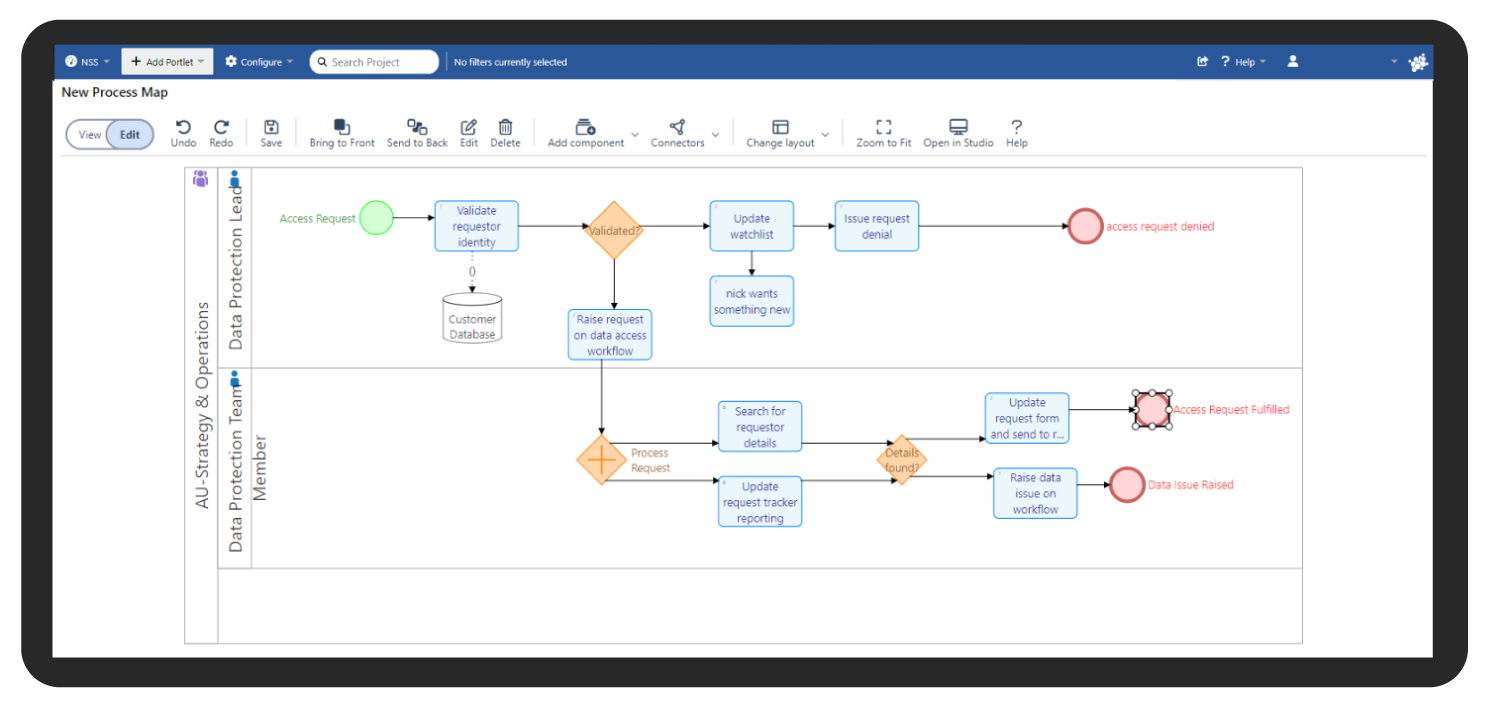
Online Diagramming and Process Modeling in ABACUS
For instance, as users are building out a diagram in ABACUS they’re also building out the underlying repository by adding components and connections to their dataset. Updates made to an application, its ownership, or other property details, are automatically inherited by the diagram, maintaining consistency.
In this article, we will explore some further benefits of moving to a dedicated enterprise architecture tool and how it can improve the efficiency of your business.
EA Diagrams: More Than Just A Picture
Enterprise architecture diagrams are not just simple pictures. They provide a means of capturing and guiding the architecture and business strategy. They enable different viewpoints and allow the business to see the relationships of these artifacts.
It is difficult to provide this level of detail or standardization using standalone diagrams like PowerPoint or Visio.
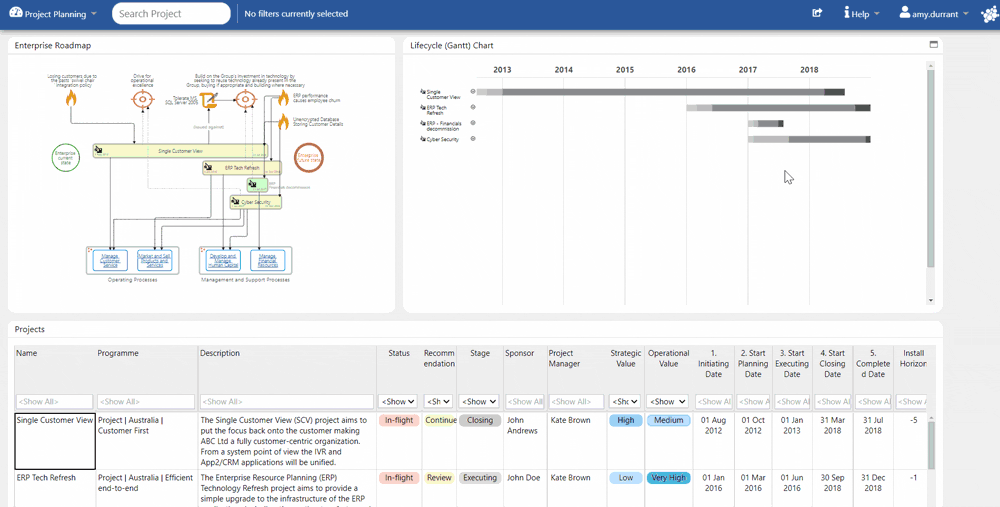
Connecting Information architectures, Business Capability Maps, Graph View and Gantt Chart Views of an Enterprise Architecture repository in ABACUS
The Importance of Language & Notations in Enterprise Architecture Diagrams
Establishing consistent naming conventions is crucial for ensuring clear communication and avoiding confusion in large organizations.
The standard iconography used in the architecture diagrams can also be an important part of successful communication.
Tools like Lucid, Visio, or PowerPoint don’t ensure standard or even adhoc rules in diagramming and process modeling. A dedicated enterprise architecture tool, however, will ensure that your diagrams are consistent and follow the best practices of your business. This level of standardization enables better communication across departments and makes sure everyone is on the same page.
For instance, ABACUS provides a comprehensive set of standards including BPMN notation, ArchiMate, TOGAF, plus AWS, Azure cloud icon libraries. Your team can import your Visio or other diagrams, shapes and flowcharts into ABACUS. Wire them up to other elements in your repository. Updates will flow through automatically, with no need to revise tables, lists and other artefacts manually.
Modern Collaboration & Security
Collaboration is important in any business, and with a dedicated enterprise architecture tool, it becomes easier. EA tools enable multiple people to work on the same diagrams and models simultaneously, without conflicts. This means that everyone can work in tandem to create the best architecture possible.
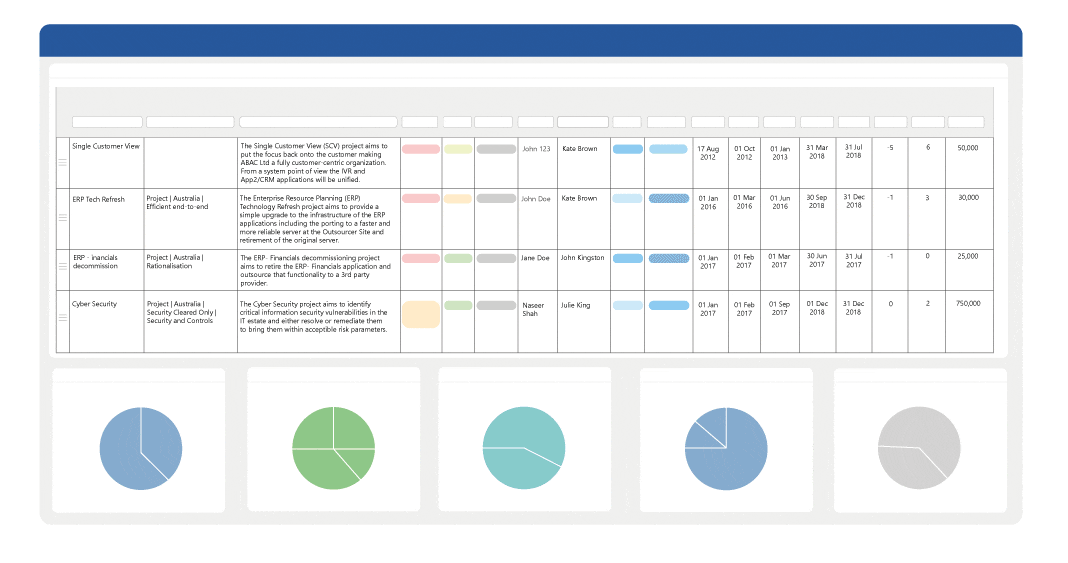
Enterprise architects also play a crucial role in ensuring data quality within an organization. To do this they need to be able to set up role-based permissions, rules, and approvals processes that help to control data quality and access.
Architecture content often contains sensitive corporate information, so high standards of permissions and security such as multi-factor authentication, encryption, Single Sign-on (SSO) and Active Directory (AD) integration are necessary, particularly for data which is regularly shared across dispersed teams and remote workers.
Managing Complexity
Enterprise architecture can be complex, and it’s important to manage it effectively. Mature enterprise architecture teams are often maintaining 1000s of diagrams: process diagrams, data flow diagrams, application architectures, capability maps, risk matrices, strategy analysis and technology infrastructure diagrams.
Using tools like PowerPoint or Excel to also manage multiple current states, future states and solution architectures can quickly become overwhelming. And with teams of 50-100 architecture collaborators becoming increasingly common, it’s easy to lose track of what teams are working on.
A dedicated enterprise architecture tool allows administrators to manage user permissions to edit diagrams and modify data, as well as limiting view access to sensitive data or to regional teams. You can break content down into manageable chunks, and the tool can even provide automated suggestions for improving your architecture. Architects also benefit from the ability to model current- and future-state architectures, including multiple scenario states which can be compared and optimised.
Enterprise Architecture Roadmaps & Reporting
Dedicated enterprise architecture tools can dramatically reduce the time required to prepare polished, accurate reports, roadmaps and other documentation.
This leads to better communication and helps everyone understand the current state of the business. Features that are important to efficient EA reporting include:
- Dashboards and diagrams refresh automatically with data updates so users are in sync
- Diagrams can have consistency and built in “guardrails” set by the underlying model
- Users can build out the enterprise architecture repository as they create diagrams
- Customize dashboards can be used to present current KPIs, processes, project progress etc
- Reports can be scheduled to provide updates and communicate changes
- Teams can integrate editable tables, diagrams and dashboards into their digital workplace (eg MS Teams)
- Audit trails provide a detailed history of changes, and enable quick rollback and error correction
Invest in Your Enterprise Architecture Success
Moving to a dedicated enterprise architecture tool can save significant time and effort, with consistency in diagramming, improved collaboration, better management of complexity, and better reporting. You can ensure that your business is using the latest industry techniques and standards to manage its architecture and ensure its success.

