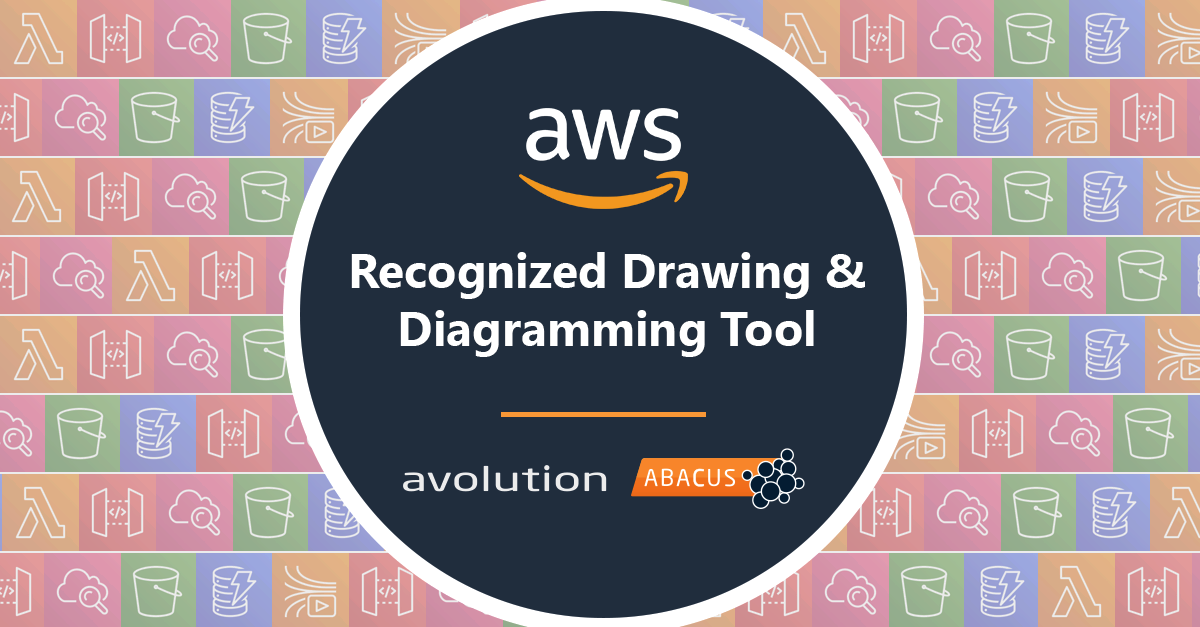Step One:
Architecture with AWS & Azure Icons
For architects who need a cloud architecture diagram tool for designing systems and solutions, ABACUS provides:
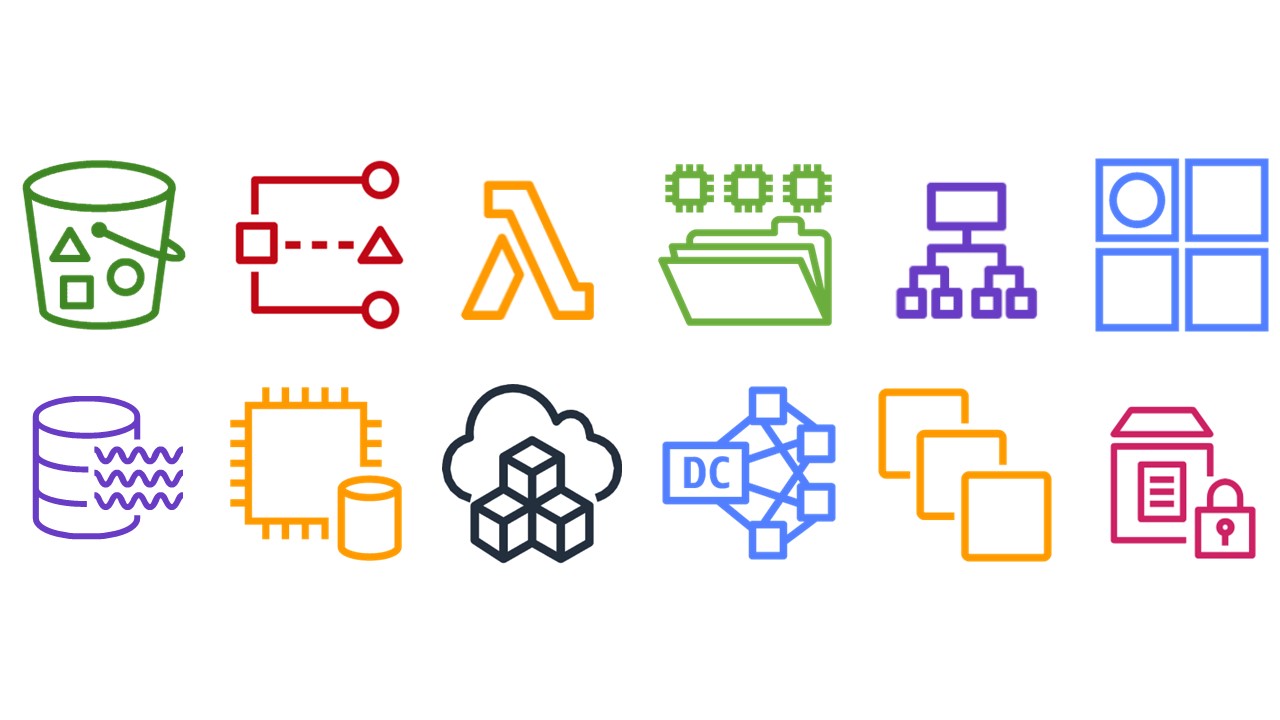
Step Two:
Draw AWS Architecture Diagrams
In ABACUS, diagram functionality is native and fully integrated with your data repository. For busy architects this can save hours and days of time and effort:
- Use a simple drag and drop stencil to map out cloud architecture diagrams
- Link to process diagrams, network diagrams, application architectures, business capabilities, information architectures, etc.
- Share objects and elements across diagrams, maintaining consistency
- Unlike other cloud architecture visualization tools, ABACUS includes dedicated custom libraries of cloud icons (no further extensions or expenses required)
Step Three:
Manage Cloud Architecture Diagrams & Enterprise Architecture
Designed for architects, and for collaboration
- Import and connect your Visio, UML, BPMN or other diagrams
- Wire them up to data integrated in your architecture repository
- Updates to diagrams and data in your repository are inherited. Changes made to a component – such as application owners updating an application catalog – also dynamically reflect in the diagram, ensuring it remains up-to-date
- Benefit from industry standards and templates including TOGAF, ArchiMate, BPMN, BIAN, NIST etc.
- Teams can collaborate to manage cloud infrastructure, applications, security, operations and processes

“The Whole Enterprise Can Have Visibility of Our Architecture”
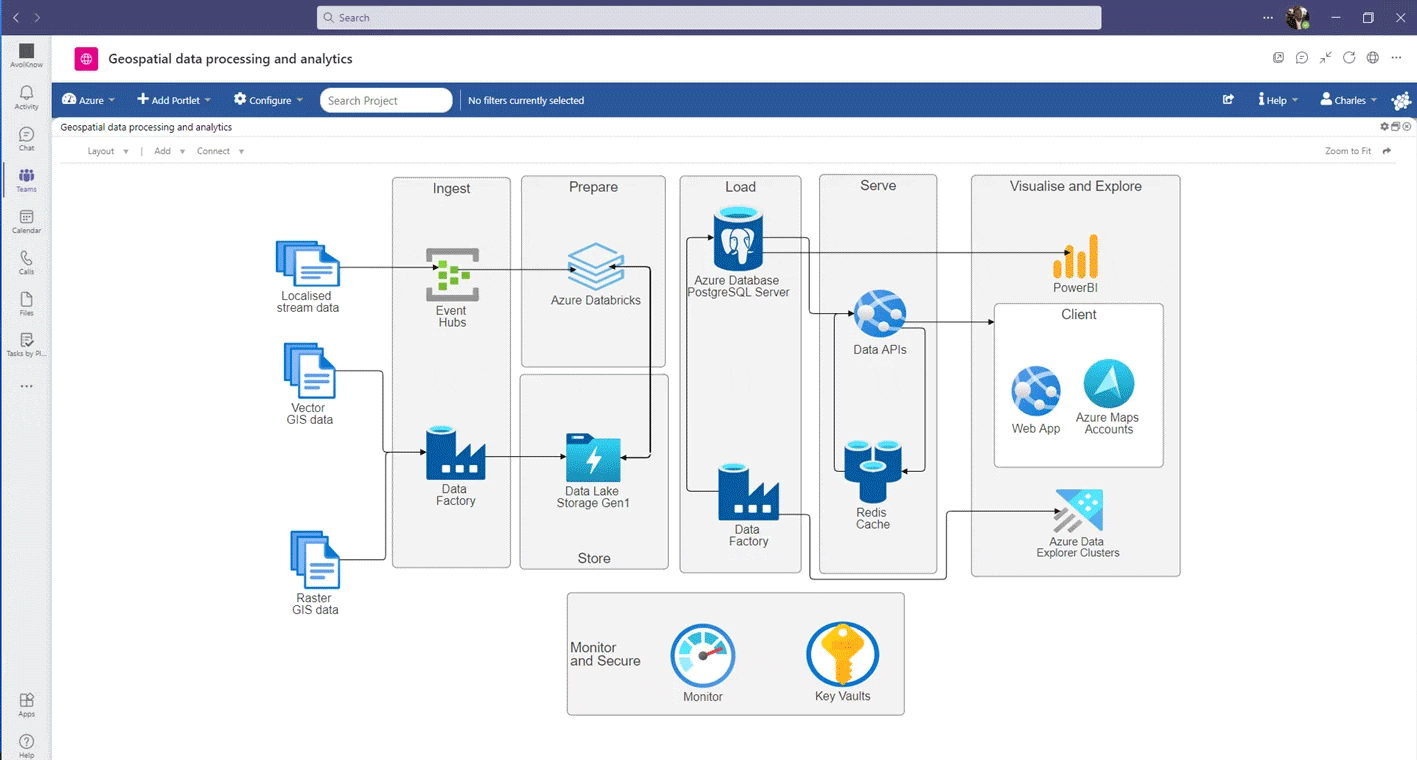
Step Four:
Communicate Cloud Architecture Design & Strategy
Easily share cloud architecture diagrams online
- Link to diagrams from MS Teams or email a link to your diagram
- Customise permission settings to share your diagrams only with those who are authorized to view or edit them
- Switch between technical or business-friendly icons and styles when presenting to stakeholders.
Step Five:
Graph Database Flexibility & Analytics
Use graph analytics to assess cloud architectures
- Cloud architectures can be complex, requiring a capable diagramming platform
- Build at speed with a tool that can scale to your requirements
- Enjoy a configurable and customizable graph database repository
- Use algorithms to assess current state and future state cloud architectures
- Capture an unlimited number of properties to provide more detail about the IT and business relationships in your enterprise