Boosting Enterprise Architecture Productivity and Business Value
Migration to ABACUS is quick and easy. Teams can import data from Excel, Visio and legacy Enterprise Architecture tools and databases. Plus, map to data stored in on-premise or cloud-based databases & platforms.
Architects can get up to speed quickly by creating a centralized repository and single source of truth.
Import From a Variety of Sources:
ABACUS adapts to your existing data, and metamodels and frameworks can continue to be updated easily as your business evolves.

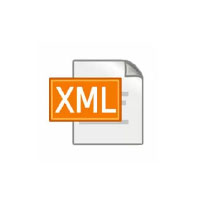





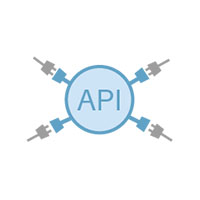
Getting Started
Schedule a demonstration and tell us which EA tool, CMDB or content format you’re using, and we’ll walk you through the process of migrating your content
Frameworks & Metamodels
ABACUS is designed to adapt to your business and can be reconfigured as needed to manage new strategies and business models. Our focus is on allowing you to quickly import , model and analyze your current data, and to choose the methods and frameworks that work best for your practice.
Cited as one of the most adaptable tools on the market today, ABACUS supports over 100+ frameworks and notations. Organizations from a wide range of industries, sectors, and maturity levels can create context-rich roadmaps and strategies. Build models and architectures specific to the structure and requirements of your business.





Designed for Quick Wins

Understand
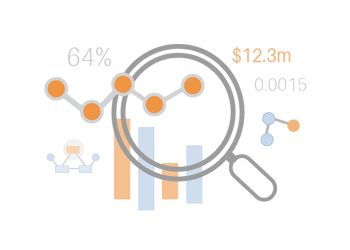
Analyze


