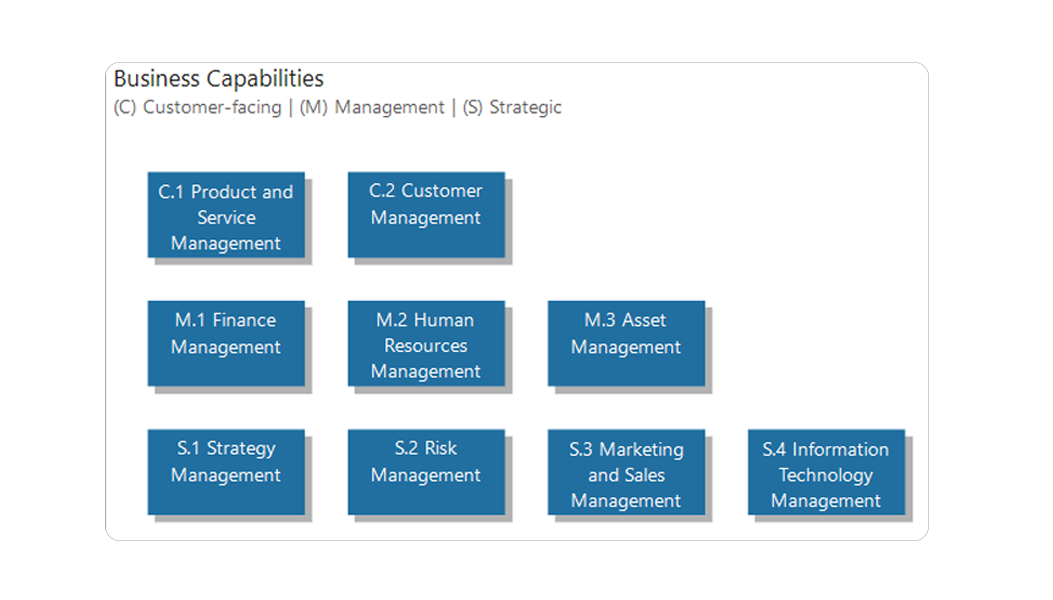Business capabilities are a simple and clear way of describing what the business does. Enterprise Architects use business capability maps to understand the strengths of the business and identify how it needs to change.
- A business capability map provides a straightforward “building blocks” visual of business functions
- This can be used to identify gaps, duplications, and redundancies
- Capability maps help to prioritize projects which deliver focused quick wins for business units
What are Business Capabilities?
Business capabilities are not simply what your organization does now, but also what it could do in the future. Identifying these potential capabilities requires a thorough understanding of your organization and its business units. A detailed account of capabilities is helpful in determining how a business can execute on its strategy.
What is a Business Capability Map?
Business capability maps show all your organization’s capabilities in a nested “box-in-box” view. They can be grouped by high-level function or by strategic or customer-facing capabilities. They help keep business terminology and IT terminology aligned, so all stakeholders can be on the same page.
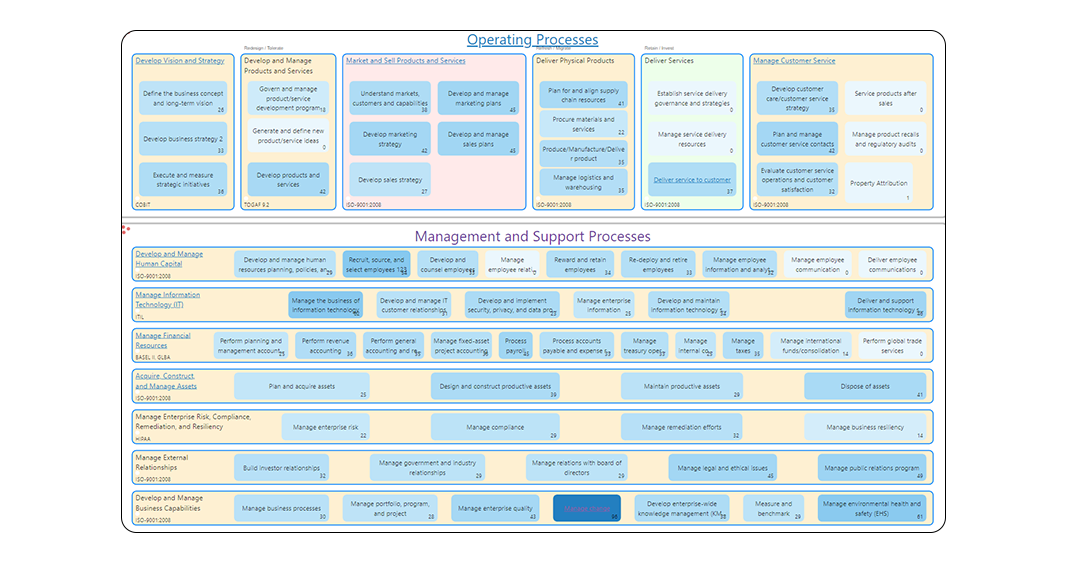
Business Capability Map in ABACUS
Several business capability model standards and frameworks can be used when getting started. For instance, TOGAF, BizBok and PCF are all available in ABACUS.
Capabilities can also be classified as being Initial, Managed, Defined, Quantitatively Managed, or Optimized to denote maturity. Enterprise and business architects can also create custom business capability maps.
Using ABACUS, you can drill down from your capability map to discover the people, processes, and technology that enable or support each capability.
By modeling these dependencies, you can determine which applications are most critical, where redundancies lie, and where gaps exist.
Steps to Creating a Business Capability Map
Import existing data on business unit functions and goals
If your organization already has a list of business capabilities, integrations in ABACUS can be used to consume that data and ensure it stays up to date. Native syncs with ServiceNow, SharePoint, Google Sheets, and Excel allow you to easily import your organization’s data. For other tools, ABACUS has a REST API with read/write capabilities and syncs can be set up with custom scripting.
Diagrams and process models can also be centralized. Import your Visio, UML, BPMN or other diagrams and flowcharts into ABACUS. Wire them up to other elements in your repository. Updates will flow through automatically, with no need to revise tables, lists and other artefacts manually.
Data owners throughout the enterprise can also add and update business capabilities themselves using browser-based lists in ABACUS Enterprise, managing portfolios of assets, technologies, processes and projects.
Permissions and change logs allow the architecture team to keep a close eye on data quality and governance.
Mapping Business Capabilities to Applications
ABACUS makes mapping business capabilities to applications straightforward. Users can either drag a connector between them or import existing components and connections from Visio, Excel, and Google Sheets. At an initial maturity for EA, business capabilities mapped to applications inform both business owners and application owners of dependencies and impacts.
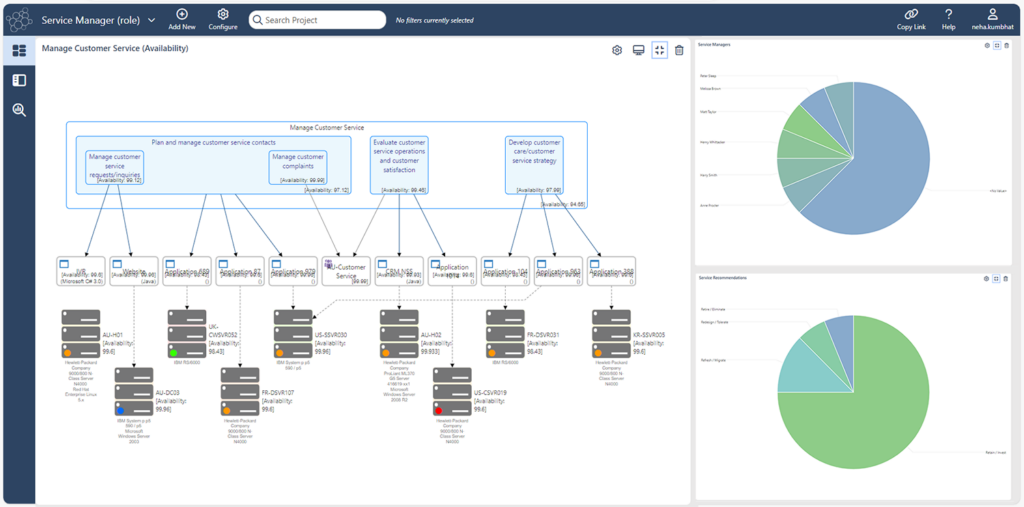
Linking Business Capabilities to Processes, Technology, Value Streams
At a more mature level of EA, business capabilities mapped to processes, technology and people will allow you to share the viewpoints of business units and solution architects. Again, ABACUS’ user interface allows you to make these connections through simple drag-and-drops.
Analyze Business Capabilities
Architects can analyze application business fit and technical fit based on business capabilities and their relationship to other components.
You can also run analysis using out-of-the-box algorithms or simulators for cost and financial metrics, reliability, complexity and performance.
Using Business Capabilities to Communicate Change
Assigning properties like maturity or recommendation to business capabilities can identify where organizational change may need to occur to reach a desired state of operation.
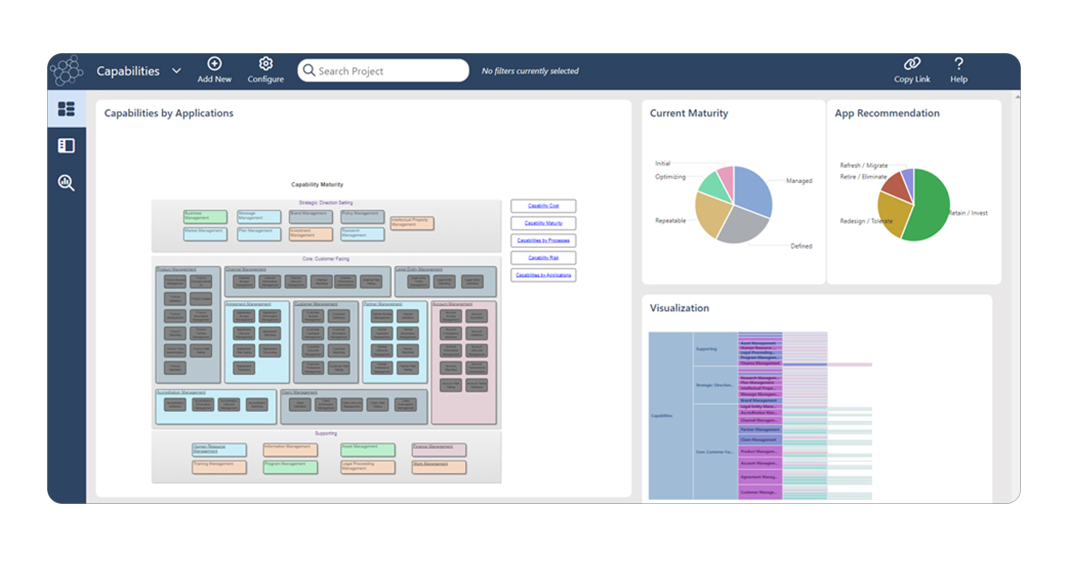
Business Capabilities Filtered by Maturity
Capability Based Planning & Business Capability Roadmaps
Technological change and transformation can be disruptive to organizations if business impact is not considered.
Identifying desired results and business goals as they relate to an organization’s business capabilities ensures much-needed buy-in and cooperation when undertaking major application-based projects.
ABACUS can depict project timelines that include the impacted business capabilities, applications and other projects that may have a dependency so that stakeholders from business to infrastructure are well-informed.
Business Capability Examples
Business capabilities can follow a “verb-noun” pattern as in the examples below:
- “Develop and Manage Human Capital”
- “Develop Vision and Strategy”
- “Deliver Services”
- “Procure Materials & Services”
From Capabilities to Outcomes
Business capability maps are valuable tools, helping us to understand and visualize the strengths and weaknesses of an enterprise. Architects can import existing data, map business capabilities to applications and processes, and conduct analysis to identify areas for improvement. Capability maps can also be linked to project timelines, so stakeholders stay informed about the impacts of change. The ability to classify capabilities by maturity, assign properties, and identify the desired target state enables organizations to effectively communicate change and prioritize projects that deliver strong outcomes.