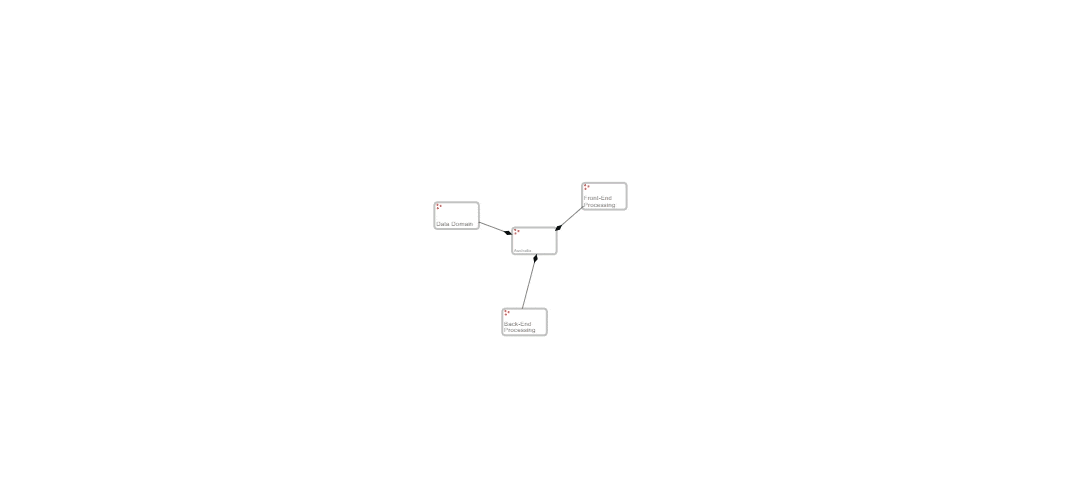“Corporate leaders must expand their analytical range from monitoring and control (operational analytics) to forecasting and planning (strategic analytics)”
– MIT Sloan Management Review
What Metrics Matter To Your Business?
Each enterprise needs to decide on a set of numbers which guide decision making, specific to its goals, requirements and risks.
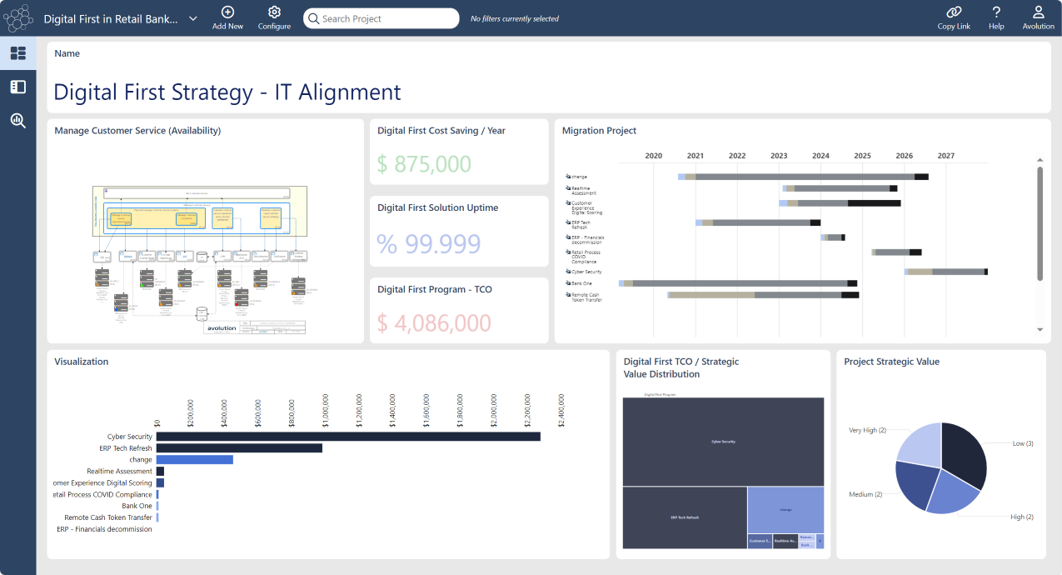
Use algorithms to automate calculations you need to track the health of projects and roadmaps in real-time:
- Financial analytics (Cost, TCO, ROI, NPV etc.). Plus, aggregate budgets and project financials, automate your cost attribution calculations and weigh up options and recommendations
- Risk, Security and Maturity metrics etc. to identify risks and threats and map out scenarios and strategies to avoid them
- Technical metrics reporting with analytics for Performance, Reliability, Complexity, Openness, Modularity, Cloud Readiness, Resource Utilization, Response Times, Availability
You can also set up algorithms which allow you to keep an eye on trends in key business and IT metrics.
Build Your Own Algorithm
For architects and business leaders who need to set up quantitative analytics to build an understanding of their chosen enterprise metrics, algorithms can be used to do the heavy lifting of both business and technical analysis.
ABACUS no-code Visual Algorithm Composer provides a block-based workflow which EAs can use to assemble calculations from across their data and architectures and to tailor their analytics as they map out scenario options.
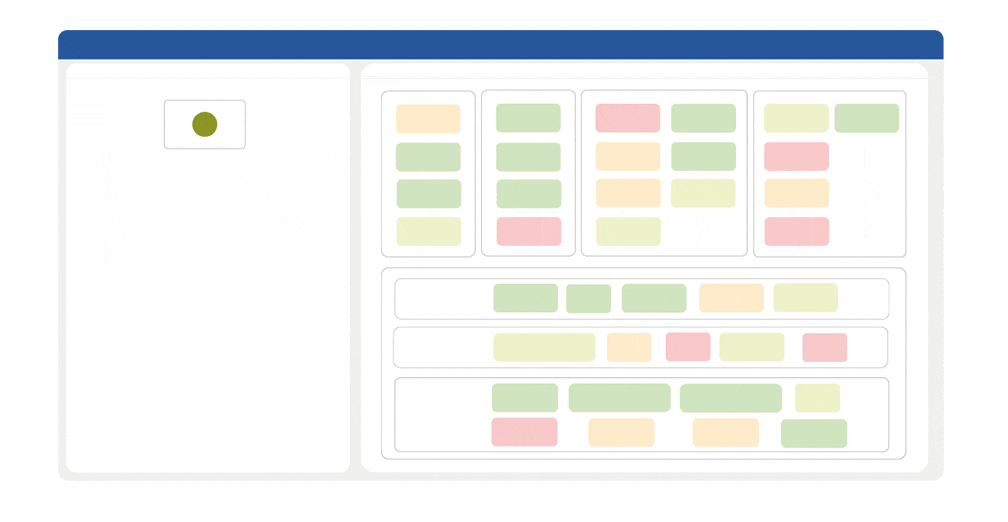
ABACUS Visual Algorithm Composer
Using simple no-code algorithms, users can pull together an algorithm workflow in a matter of minutes.
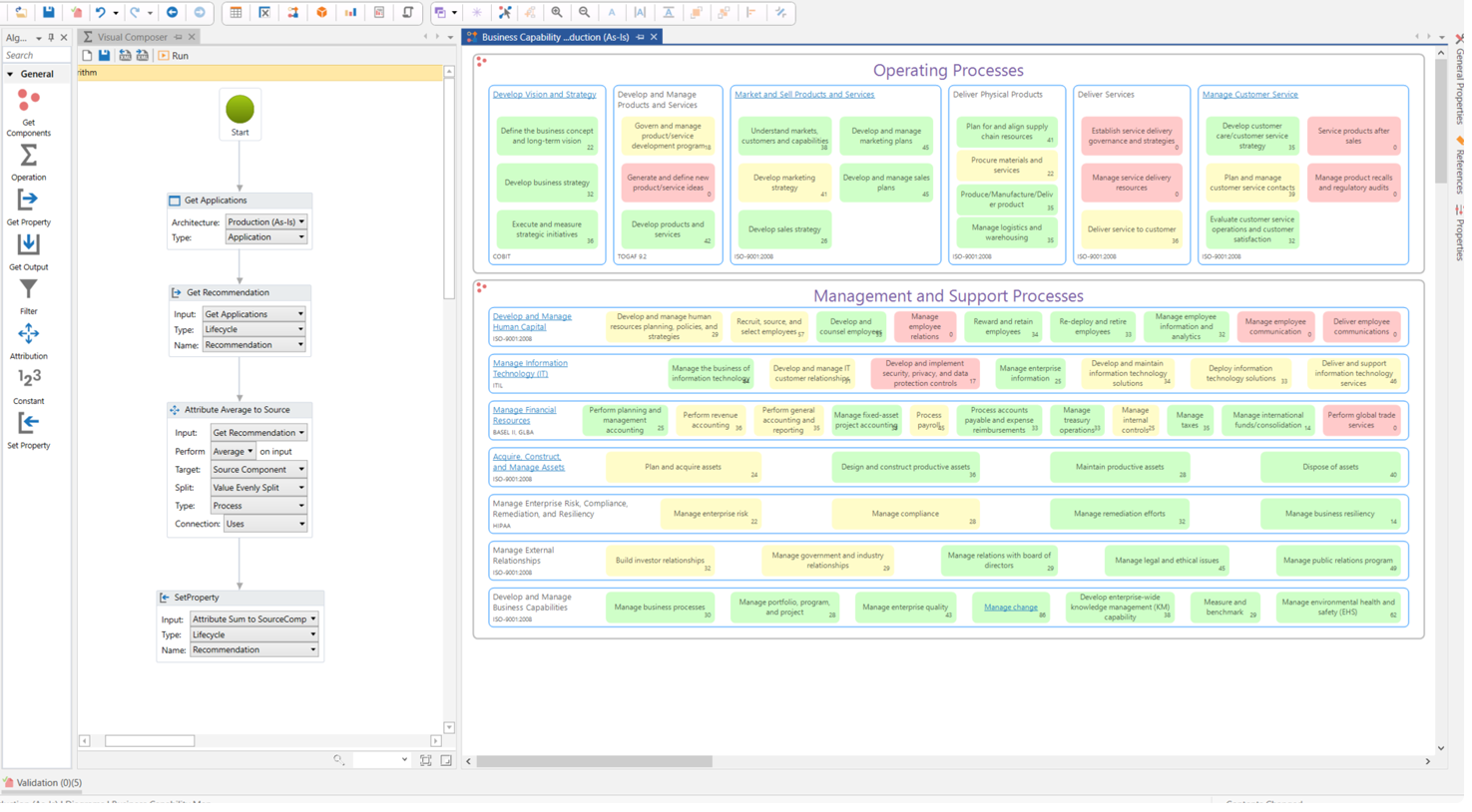
Just like other block-based coding platforms, the first step in setting up an algorithm involves using a set of building blocks to describe a calculation.
Start with something simple, such as a “sum” algorithm which adds the values in two columns and presents the results of the calculation in a third.
More complex algorithms may involve other operations including:
- Add, Subtract, Multiply, Divide
- Min, Max, Average, Count
- Power, Log, Atan
Users can set properties on each “block” in the Algorithm Composer.
Select operations to:
- Aggregate multiple data qualities
- Vary data processing order
- Attribute values across various data types
- Measure impacts on projects based on dependency limitations
As well as creating from scratch, users can also adjust, import and modify pre-built algorithms in ABACUS and export these to XML to run across multiple other projects.
Who Can Build & Edit Algorithms?
The Answer? Everyone. A big advantage of using a no-code platform for setting up analytics is that users from across the business can get involved and learn to set up algorithm workflows themselves.
No experience of coding is required, just an understanding of what information the department or managers need. Users may include:

Enterprise Architects

IT Financial Analysts

Business Strategy Managers

Data Scientists

Department heads
““By 2025, graph technologies will be used in 80% of data and analytics innovations, up from 10% in 2021, facilitating rapid decision making across the enterprise.”
– Gartner “Market Guide: Graph Database Management Solutions”
Graph Analytics: Real-Time Reporting
Having a graph database behind the scenes provides real advantages. Users enjoy faster processing times and are ideal for capturing complex information and relationships.
Users can also set up graph algorithms. Graph databases give organizations greater ability to move analysis and reporting into a real-time or near-real-time mode.
The ABACUS toolset has used graph database technology for over 20 years, and it’s a key enabler of algorithm-based analytics.