Have you ever wanted to use SharePoint data for your enterprise architecture program? Here we explain how SharePoint can become an enterprise architecture repository.
With hundreds of millions of users worldwide, SharePoint is a rich vault of information. Enterprise architects can easily tap into SharePoint-based lists to build models and roadmaps of their business. There’s absolutely no need to wrestle data into a bespoke EA-tool-friendly format first.
SharePoint lists can be the substructure for creating current state architectures and roadmapping future scenarios. And from these you can chart business outcomes and create dashboards using a Business Intelligence-style web interface.
Let’s walk through the steps for this process using the ABACUS SharePoint Sync.
Step 1 – Keep using your SharePoint lists
That’s right. Keep using them. You can continue to work in SharePoint’s familiar and collaborative environment. Whether you have lists of applications, projects, portfolios, services or standards, keep using them.
There’s no need to transform or edit your SharePoint data – no “swivel-chair integration”. ABACUS sync will extract data directly from the lists you already have.
Step 2 – Mapping
Setting up the ABACUS SharePoint plugin is straightforward and involves a one-time mapping of ABACUS’ portfolios and their properties to your SharePoint lists and their fields.
The ABACUS Enterprise Architecture toolset is built on a graph database so the tool’s repository will adapt to match details of your SharePoint lists; ensuring seamless synchronization.
For EAs who have a preferred framework in mind (e.g. TOGAF, BPMN, etc) this can be set up in ABACUS in minutes using any of the over 100 frameworks and notations available in the tool and then used to generate the lists in SharePoint in the first place.
SharePoint and ABACUS will continue to work side-by-side as lists are maintained and architectures modeled (obviously this is also critical to avoiding information becoming obsolete or out-of-date).
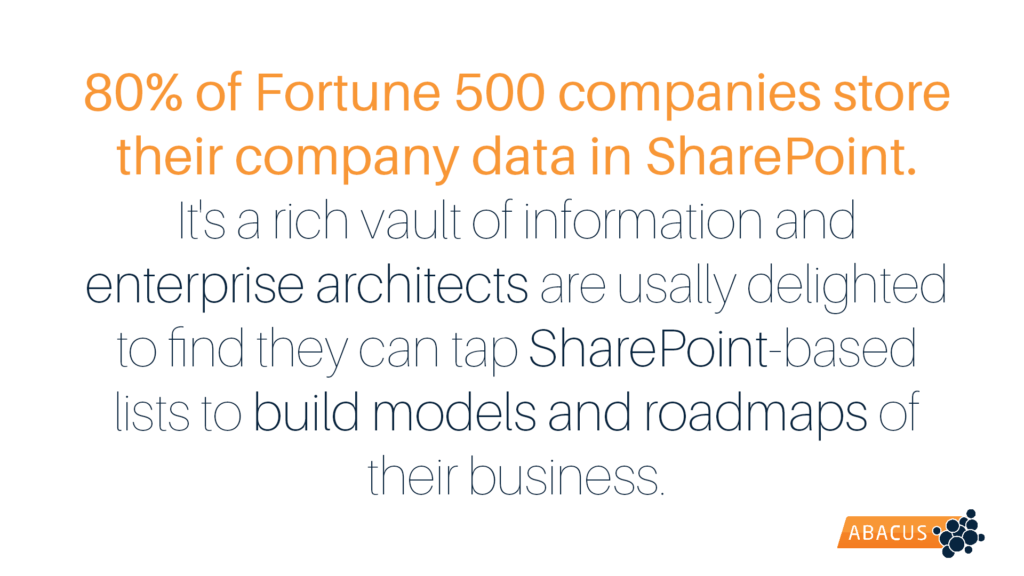
Step 3 – Enterprise Architecture – models, diagrams, roadmapping
Now you’re ready to exploit the modeling and analytics capabilities available in ABACUS to generate landscapes, models and diagrams from your SharePoint data. Models can be heatmapped and you can run analysis according to your chosen KPIs (TCO, ROI, response times, reliability etc).
Very quickly you can be “roadmapping”, weighing up alternative future state architectures, looking at the ripple effects of strategies and initiatives, and running some pretty detailed analytics.
Step 4 – Outputs and visualizations
Your team needs to use these models and analytics to communicate across the business, to the C-suite, IT and sales and marketing and beyond.
In ABACUS this can be done with standard reports, charts and diagrams or using the ABACUS online dashboards which allows you to explore, analyze and present your data. Many EA’s prefer to customize their own dashboards using our dock-able and navigable ‘portlets’. Portlets deliver query-based results directly from ABACUS – a great way of visualizing your SharePoint data.
Note that as well as SharePoint, ABACUS is also able to synchronize and roundtrip data from other inventory management tools such as CMDB’s, and from Excel, Visio and many other sources – we do this by providing a completely open API and configurable graph-based repository.

