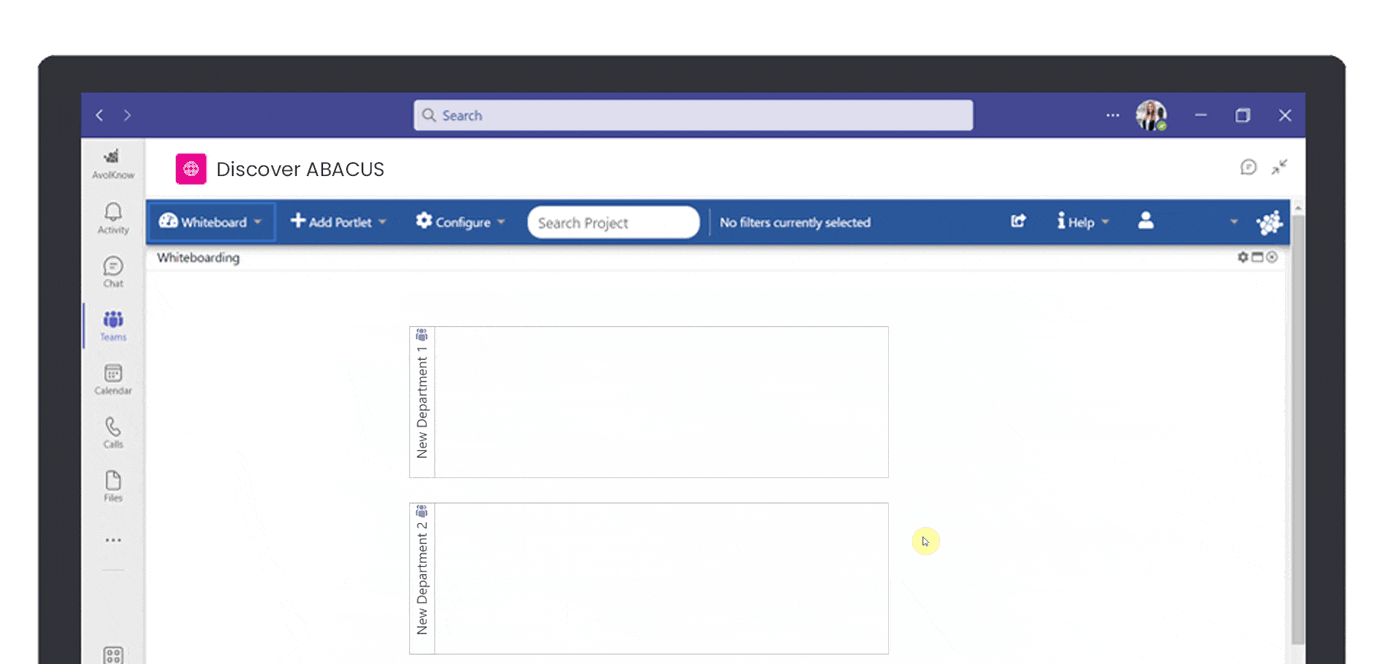ABACUS FEATURES & ENHANCEMENTS:
Sleeker Visualizations & Enhanced UX
User experience and visualization improvements make using ABACUS more intuitive and customizable
- Undo/Redo functionality for Web-Based Diagrams make drafting diagrams easier and more enjoyable
- Unique page titles in ABACUS browser windows and tabs for easier navigation
- Further enhancements to Gantt Charts & Roadmap visualizations
- Added ability to use the ABACUS REST API from your browser when logged into ABACUS Enterprise
- Map SharePoint URL fields to text properties for better UX
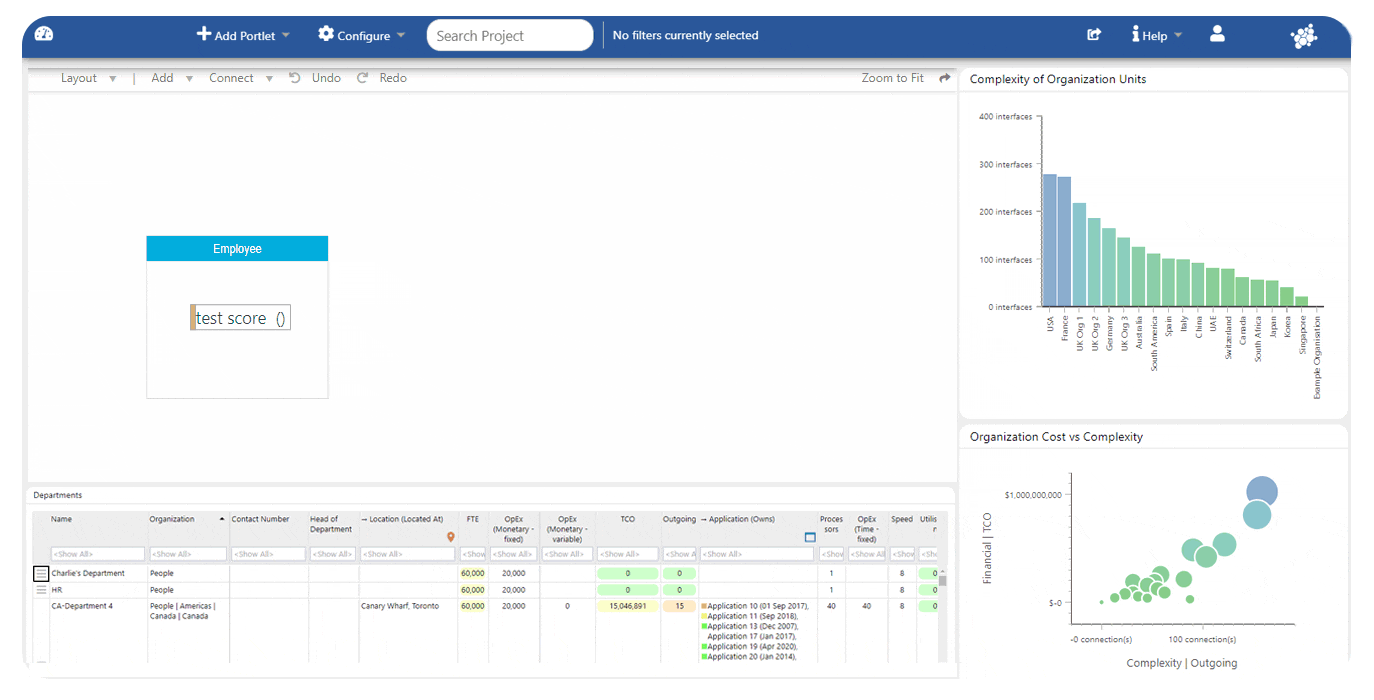
All Your Data & Diagrams In One Place
Updates to popular frameworks and content provided as-standard in ABACUS, including SABSA, NIST, TOGAF plus BIZBOK 10
Use these frameworks to identify and manage:
- The capabilities your organization is fulfilling
- Security risks
- Vulnerabilities associated with applications and processes
For more information on NIST Cybersecurity Frameworks and ABACUS, please watch our quick walk-through here
Quicker On-Demand Loading
Opening and updating your models and data is now even quicker
- File open and close times are 2-3x faster due to on-demand loading
- Companies which use multiple architectures for scenario modeling or analysis will also benefit from faster load times
- The most dramatic improvements in speed and memory will be seen in repositories that are sizeable due to data volume, such as architectures for large multinationals
Less Admin, Better Governance
Permission Tool Window Enhancements for Smoother Management of Users
- Enabling administrators to update permissions with fewer clicks
- Enabling administrators to update permissions for multiple user groups at the same time
- Providing administrators with a quick high-level view of the permissions that all user groups have for an element or view
Lightweight, Web-Based Diagrams
Analyze, edit, and create diagrams online with digital whiteboarding. Develop Business Process Models, Workflows, Sequence Diagrams, Information Architectures, Network Diagrams, Application Interfaces, Disaster Recovery, Strategy and Organization Charts, Business Capability Maps & Value Chains, Customer Journey Maps and Gantt Charts.
Diagrams are fully integrated with your data repository, so updates flow through and remain consistent as you make changes.
Leading Tool For Enterprise Architecture
Avolution are proud to be recognized as a Leader in Gartner’s Magic Quadrant for Enterprise Architecture Tools 2021 and The Forrester Wave. ABACUS also received the highest scores in All Use Cases in Gartner Critical Capabilities 2021.
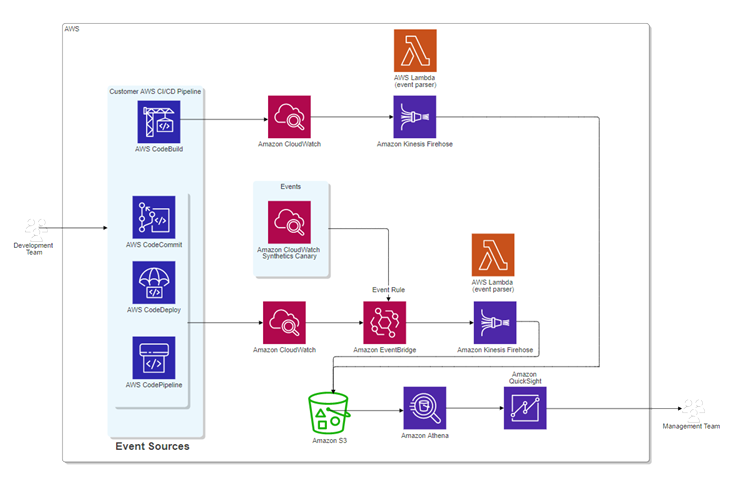
AWS and Azure Architecture Shape Libraries
Create your own custom shape library, extending standard graphics libraries and notations available in ABACUS
- ABACUS has been updated with new AWS and Azure shapes and icons. These can be managed in custom shape libraries to create architecture diagrams quickly and easily
- Architects can also create their own custom shape library, extending standard graphics from AWS, Azure, ArchiMate or other notations by adding their own icons or graphics for routers, switches or other business or technical components
Accessibility Improvements
Enhancing the experience for screen-reader users in ABACUS
- Further accessibility attributes, labels, and alt-text have been added to improve the experience for those using screen readers
- Announcements are now made for new windows in ABACUS Studio
- Users now have an additional option to show color value in bubble chart tooltips in ABACUS Enterprise
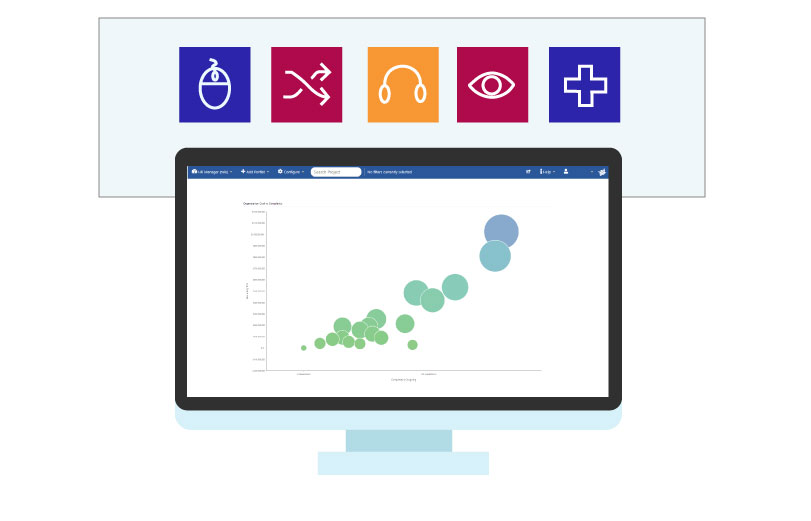
“Exceeding Expectations – Best tool for Enterprise Architecture”
Rated highly by independent Enterprise Architects and IT Professionals.
– Gartner Peer Insights
See How Enterprise Architecture Makes the Invisible, Visible
See why ABACUS is the leading EA Tool for Cloud-Based Roadmaps & Modeling